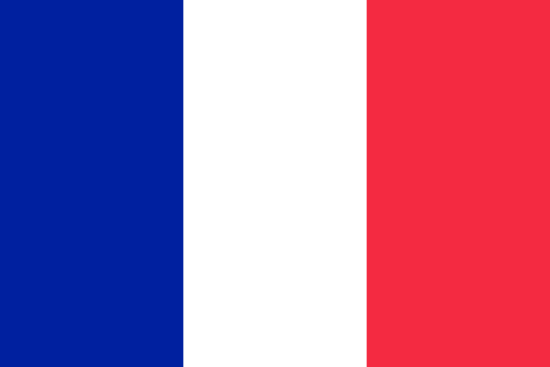immonet

With our interface with immonet you have the possibility of exporting your objects from My Real ID to immonet. For this function we use the OpenImmo version 1.2.7. In order to make use of this functionality, two requirements must be given:
- A registration on immowelt and a valid account are needed.
- You need a vlid contract with one of the DUO-packages.
If these requirements are given, you simply have to request your individual FTP-credentials from immonet. We have already prepared a short text, which you can directly copy into the contact form.
"Hiermit bitte ich Sie um die Zusendung meiner individuellen FTP-Zugangsdaten für die Übertragung meiner Objekte zu immonet. Mit freundlichen Grüßen."
Once you receive your individual FTP-credentials you can enter them in the settings of your My Real ID-account in order to connect it to immowelt. When your account is successfully linked to immowelt you can transfer and publish your objects. Please note that the export to immonet can take a few minutes. My Real ID has not impact on this time period. A few platforms will not notify you when the export was successful. In order to be sure that the object was exported correctly, please check on the external platform directly. If the export was not successful after about 6 hours, please contact the support of immonet.
Step 1
- Do you have a valid account on immonet?
- Do you have a valid contract and one of the DUO-packages?
Step 2
Request your individual FTP-credentials for the connection to immonet.
Step 3
Enter your credentials in the settings of your My Real ID-account.
Step 4
Export your objects from My Real ID and publish them on immonet.