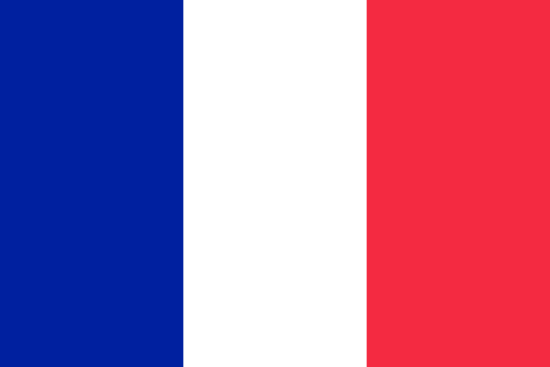FAQ
How does the application process work?
Via an object-code, given by you, the applicants can accord their self-disclosure to you. You will receive an application directly dedicated to the object and will have all applications listed one below the other.
What information can the applicant give in his self-disclosure?
An overview of sampled filled out self-disclosures are given below to download:
What advantages has My Real ID for me as a real estate provider?
My Real ID offers:
- a self-disclosure, which integrates the time-consuming renting and selling process, respectively in the already existing online platform,
- a clear management of objects in form of short-exposés, which simplyfies the transmission of the object-codes to applicants and
- a comfortable way to filter and favor comparable self-disclosures of few and suitable applicants.
Where is my data stored?
Your data will be stored on two physically seperated state-of-the-art data centers in Germany.
How can I contact My Real ID?
You have three possibilities to contact us:
- Anonymously through the "Feedback" flag on the left side.
- Through the contact page by naming your email address.
- Send us an email to support@myrealid.com.
What requirements do I have to fullfill so that I can register on My Real ID as a "provider"?
Basically you only have to reach your 18th birthday. Your residency does not have to be in Germany. Ought to offer real estate, you need to have the rights to do so. Fraud will not be tolerated on My Real ID.
How can applicants contact me?
Applicants can only accord their self-disclosure to you, but cannot contact you otherwise at this moment. If you want to contact an applicant, you can either do that via the mass mail option on the platform or directly via the received email address or telefone number from the self-disclosure.
Is the price for activating an object for sale and an object for rent identical?
Yes, you pay for both types of objects, objects for sale and objects for rent, an activation fee of 12 euro. Following that you will be charged 60 cents per day for each object. There is NO term of contract with My Real ID and you can deactivate your object at any time. That way you will only be charged for active objects.
How is the compatibility between My Real ID and the real estate portal where I provide my objects?
A compatibility between "My Real ID" and the established real estate portals like ImmoScout, Immonet and Immowelt already exists. To use the interface you need an account on the respective platform. Furthermore you need an ongoing contract, a FTP-access is not possible by single insertions. To connect your "My Real ID"-account with further real estate platforms, you have ask for your FTP-access-data by the perspective platform.
Here you will find more information.Where do I find the object-specified applications/self-disclosures and in what format do I receive the self-disclosure?
If you are at your objects, you can click on the red icon in the column "Applications". This takes you to the "Applcation filter" of one object. Underneath one filter you can view single applications. If you open an application (click on it), you will have an overview of the participants. In the right column of each participant, you will see a blue icon, if a certain participant cleared his self-disclosure. If you click on this button, the self-disclosure of this person will be downloaded in a PDF format and will be saved on your PC/MAC. If you want to download all self-disclosures of one or more applications, please use the mass action above the list of applications.
How do I open the PDF?
To view the self-disclosure as a PDF format, you need a free version of Adobe Acrobat Reader, which you can download here. Modern browsers like Google Chrome or Mozilla Firefox bring a compatible PDF reader.
Can I use My Real ID mobile as well?
The "My Real ID"-platform is only partly mobile available for provider. You can use the entire platfrm convenient with a tablet or computer. Unfortunately, it is not possible to use the complex filter logic with a smartphone. The construction of a new object on the other hand, is convenient feasible on the way or local.
Where do I find the objectcode of a created object or how do I generate it?
Every time you generate an object with the function "Create new object", the object will automatically be supplied with an automatically created object-code. You can view the object-code either in the object detail view or in the column "Object-code" under "My Objects".
What is behind the appointment-tool from "My Real ID" and what are my advantages?
Scheduling onsite viewings with "My Real ID" gives you the possibility to coordinate appointments with your selected tenants on the basis of objects. The entire process is handled with just a few clicks on the platform. To use the appointment tool you have to create an appointment round with various dates in this round. Within the dates you can select the number of participants for each day. Afterwards you send the appointment round to the selected tenants so they can state their availabilities. After you received the availabilities the system will calculate to optimal appointment distribution so that you can give the acceptance and rejections to the tenants,
How can I invite tenants to an object on "My Real ID"?
If you have found interesting adverts to your object, you can ask the tenant for clearance of the "My Real ID"- self-disclosure. This function is only possible in connection with the advert of the tenant. Alternatively you have the option to forward your "My Real ID" - object code to tenants outside of the platform. Tenants can afterwards apply with their "My Real ID"-self-disclosure to the object on the basis of the object code. A nice possibility to forward and transfer your object code offer our advertising tools.
What is the function of the autoresponder and how much does it cost?
For each of your inserted objects exists an own inbox for object-based communication with tenants. Within the inboxes you have the option to activate the autoresponder. The autoresponder is an unique communication tool from "My Real ID" and can be used for free. Next to regular messages you can automatically reply to message from tenants with the autoresponder. That way you can save up to 100 per cent on valuable time to answer e-mails and requests. Additionally, your tenants are always up to date.
What is the identity and solvency verification for tenants?
Within the filter, you are able to filter for persons of whom we have personally verified the identity and credibility. By activating the checkbox “Identity verified” only applications from tenants, which have been verified by WebID, will be shown. In order to ensure this verfication, a complex process consisting of a video conversation is used. By activating the checkbox “Credibility verified” only applications from tenants with a verified solvency, Schufa-disclosure or Schufa-score will be shown. These documents are verified by "My Real ID" through a complex process. In order to examinate the documents manually, the tenant has to send his Schufa-disclosure by mail - but NOT by registered mail.
What kind of object can I offer on "My Real ID"?
You can offer objects for rent, for sale and for lease on "My Real ID". The object types are houses and apartments.
Can I publish my objects on external platforms?
You have the possibility of publishing your objects on various external platforms. When activating your object/objects you can select all platforms on which you would like to publish the object. Additionally, you can request the connection to other external platforms at any time.
Can I import my object data from my caretaker software in to "My Real ID"?
Yes, we have the possibility to connect almost every caretaker software via an interface to "My Real ID". If you want to know if we are able to connect your software as well, please contact us.
What is the Moneyfix deposit?
The Moneyfix deposit is a deposit guarantee for private housing in Germany. Therefore, it is an alternative to classic deposit payment methods such as paying with savings or a cash deposit. Using the Moneyfix deposit the tenant will be solvent and the provider is secured just like after receiving a cash deposit. The Allianz insurance will be the guarantor for the tenants deposit. Here you will find more information about the Moneyfix deposit.
How can I be sure that the tenant fills out all relevant information?
You have the possibility of defining the information you would like to have in the tenants self-disclosure before receiving applications. In order to do so, you can create own templates for recommendations and requirements which can be linked to specific (or all) objects. Recommendation templates contain information which you would like to have in the self-disclosure, but which do not have to be filled out. Nevertheless, if information from the requirement template is missing, the application cannot be sent. You can update your templates at any time.
Is there a possibility of following regulations for data security?
Yes! You can decide if you would like to follow the regulations of Düsseldorfer Kreis for each object individually. These regulations can be considered as an orientation for requesting information in a self-disclosure. Here you will find the full regulations.
Alternatively, you can select the information you would not like to receive from the tenants, even if this information was entered in the self-disclosure. In order to do so, you can create your own template and link to one or more objects. As a consequence you will only see the information the tenant has filled out, which is not part of your template.
How can I be sure that the tenant is solvent?
In the application overview you have the possibility of checking the credibility of the tenants, if they have given permission when applying to the object. The credibility check will be done by arvato infoscore AG. The results will be displayed in a traffic light system next to the application. The green light will appear if the check was positive, if it was negative it will turn red. For a detailed explanation of this system, please click on one of the traffic lights in the application overview. The credibility check costs 50 credits per tenant.
Which formats (documents, pictures, etc.) can be uploaded in the self-disclosure?
Please remember the following specifications when uploading a file or document to your expose:
- Max. file size: 10 MB
- Supported formats: .jpg, .gif, .png, .pdf
- Min. picture size 279x276 pixels
- Optimal picture size: 4:3 - 1200x900 pixels, resp.
My question was not answered yet?
If we have not answered your question in this list, please send us an email to "support@myrealid.com".