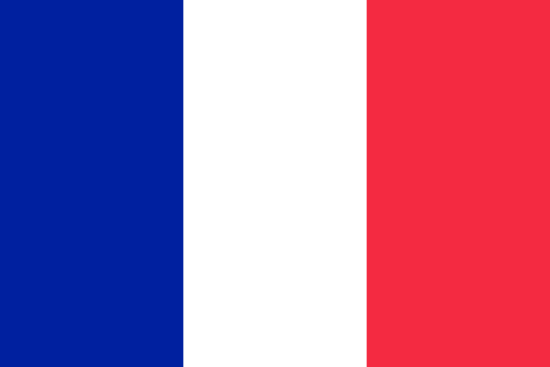onOffice
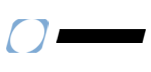
With our interface with onOffice you have the possibility of importing already existing objects in your OnOffice software to your "My Real ID"-account. for this process we support OpenImmo version 1.2.7.
- You need a valid access to your onOffice software.
- You need "My Real ID"-account with a sufficient amount of credits in order to activate the imported objects.
In order to connect onOffice to your "My Real ID"-account you need the FTP-credentials of your "My Real ID"-account. You will find these individual credentials in the settings of your account.
Afterwards, you can connect your accounts using the FTP-credentials from the settings of your "My Real ID"-account. In order to do so, please enter the FTP-hostname as well as the username and password in your onOffice software.
Step 1
Do you have access to your onOffice software and "My Real ID"-account?
Step 2
Copy your individual FTP-credentials from the settings of your "My Real ID"-account.
Step 3
Enter the credentials in your onOffice software in order to connect your accounts.
Step 4
Import your existing objects to your "My Real ID"-account and activate them afterwards.